Please use this guide to learn how to access, and best enjoy, your Tafelmusik online concert experience. Below are tips on accessing concerts, troubleshooting, and optimizing your experience.
Questions? Please visit our technical disclaimer page to find out how our Box Office can help.
Please see this glossary of terms to help you understand this guide.
To purchase a ticket: making an account and logging in
Please note that making an acccount and logging in is only necessary to purchase the ticket. Logging in will not be required to access the concert: you will be able to access the concert directly from clicking a link in your confirmation email.
If you have previously logged into our website to purchase tickets, you can log into your account here.
If you have not previously made an account, you can get set up by visiting our account creation page, and following the instructions.
Accessing the Digital Series Pass
Once you have purchased your ticket, you will be sent a link and password to access. You will receive the link and code twice for your convenience: in your e-receipt, and in an instructional email.
Having trouble finding your email? Contact our Box Office at tickets@tafelmusik.org, where we are happy to help.
Tafelmusik appreciates that each patron’s at-home technical setups—from computers or tablets, to televisions, to internet connections and speeds—are unique. Whenever possible, we recommend that you use a recent computer; Chrome or Safari as your browser; and that you connect to a television by HDMI cable, which will prevent any lagging or logistical difficulties presented by casting. However, many devices and logistical setups are supported: we encourage you to read the below tips for troubleshooting access challenges.
Troubleshooting
If you have the link, but the stream will not load: Close and reopen your web browser. Open your email, with the link to access, and click on it. If the stream is still not loading, try clearing your website browser’s cache. Here are instructions for each common website browser:
If this has still not resolved the issue, your internet connection may be down: turn your computer off and back on, and reset your modem or router if possible (unplug, leave unplugged for 15 seconds, plug back in). If this does not resolve your issue, please contact your internet service provider for further assistance.
If the stream is working, but lagging, delaying, or audio and video are out of sync: Please refresh the video player, by clicking the circular arrow button next to your browser’s address bar, OR, by pressing CTRL + R (if Windows) or ⌘/Command + R (if Mac). Continue to refresh if and when you experience issues.
If you have no volume, or sound issues: Please turn up computer volume, ensure any external headphones or speakers connected are plugged in and turned on.
If sound is still an issue, check to see if the volume button on your video player is muted. You can view the volume icon in the lower-right corner of the video player: it resembles five vertical lines. Drag this icon to the left to turn volume down, and to the right to turn volume up.
You can also check it your browser tab is muted: right click on tab at top, which should state whether tab is muted.
Best practices for watching
While it is possible to watch our online performances on most devices that can connect to YouTube, whether this is a smartphone or a smart television, there are steps you can take to ensure you are getting the best experience possible. Here are Tafelmusik’s top tips for watching our programs online.
1. Watch on your television. When possible, Tafelmusik recommends watching our concerts on your television. Most modern televisions can be connected to a computer, either by casting, or by cable. Please note that you will first need to load the concert on your computer or smart device, before connecting to TV.
Casting via Chromecast: if you own a Chromecast, Chromecast Ultra, or TV with Chromecast built-in, find instructions on how to connect here.
Casting via AirPlay: if you own an AppleTV, or a TV with AirPlay built in, find instructions on how to connect here.
Connecting physically via cable: if you do not own a smart TV or device, you may be able to connect your computer or laptop to the TV via cable. Please find instructions on ways to connect here.
2. Ensure a good audio experience. The most important element of a musical experience is the sound—and our computers, tablets, and cellphones’ built-in speakers do not always deliver.
If you are watching the concert on a laptop or computer, Tafelmusik recommends connecting to a quality speaker set. If you have speakers, you can connect your device via an auxiliary cable; or, if you have more modern speakers, you might connect through a Bluetooth connection. If you are enjoying the concert solo, and do not have access to speakers, we also recommend using headphones to connect to the device on which you are watching.
3. Ensure a good internet connection. Nothing is more disappointing than missing moments due to a bad connection.
If you are on a WIFI connection, we recommend that you sit as close to your WIFI router as possible, to ensure a strong signal.
When possible, if you are on a computer or laptop, we recommend hard-wiring into your modem via an Ethernet cable: this will ensure that you are getting the strongest connection, which will greatly reduce interruptions.
4. Use a recommended browser. While all of our concerts will work on any standard internet browser—such as Apple’s Safari, Mozilla’s Firefox, or Microsoft’s Internet Explorer—we recommend using Chrome, if possible, as it is the most compatible with YouTube. To download Chrome, visit this link, click on “Download Chrome”, and follow the instructions.
For assistance during the concert:
If you have any questions before or during an online performance, you can reach out by phone at 1 (833) 964–6337 or by email to tickets@tafelmusik.org.
If you are new to technical terms, we have compiled a glossary of common words and their meanings, which will help you in understanding how to get the most out of your concert experience. Please find our glossary here.